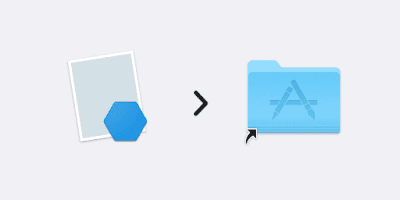How to Resolve the 'zsh compinit: insecure directories' Error on macOS
Discover how to fix the 'zsh compinit: insecure directories' error after installing Homebrew. Follow our step-by-step guide to resolve directory permission issues and ensure a secure and seamless experience with Homebrew and Zsh.
If you’ve recently installed Homebrew, you may encounter an error message in your Terminal that looks something like this:
zsh compinit: insecure directories, run compaudit for list.
Ignore insecure directories and continue [y] or abort compinit [n]?
compinit: initialization aborted
This error can be quite perplexing, but fear not; we’ll walk you through the steps to resolve it. In this article, we’ll explain what causes this error and provide a simple solution.
Understanding the Error
The error message is related to “insecure directories” and may appear when you’re using the Zsh shell after installing Homebrew. Zsh, or Z Shell, is a popular alternative to the default shell on macOS. Homebrew is a package manager for macOS, commonly used for installing and managing software packages. When these two tools interact, you might encounter directory permission issues that trigger the error.
Identifying the Insecure Directories
To get more information about the insecure directories causing the problem, you can use the compaudit command:
$ compaudit
There are insecure directories:
/usr/local/share
In this example, the error message indicates that /usr/local/share is an insecure directory.
Resolving the Issue
To fix the “zsh compinit: insecure directories” error, you can follow these steps:
-
Open your Terminal.
-
Run the following command:
compaudit | xargs chmod g-w
This command performs the following actions:
compauditidentifies the insecure directories.xargspasses each directory tochmod g-w.chmod g-wremoves write permissions for the group, making the directory secure.
After executing this command, you should see an empty list when you run compaudit again.
$ compaudit
# No insecure directories (empty line)
Now, you’ve successfully resolved the “zsh compinit: insecure directories” error.
Additional Resources
If you’d like to learn more about this issue or explore alternative solutions, you can refer to the following resources:
By following these steps, you can ensure that Homebrew and Zsh play nicely together on your system without encountering the “zsh compinit: insecure directories” error. This simple solution should help you maintain a secure and functional development environment.